The Blupath Training Centre
Discover how to make the most of Blupath with our user-friendly training guides. We've put together step-by-step resources to help you easily navigate and get the most out of the product.
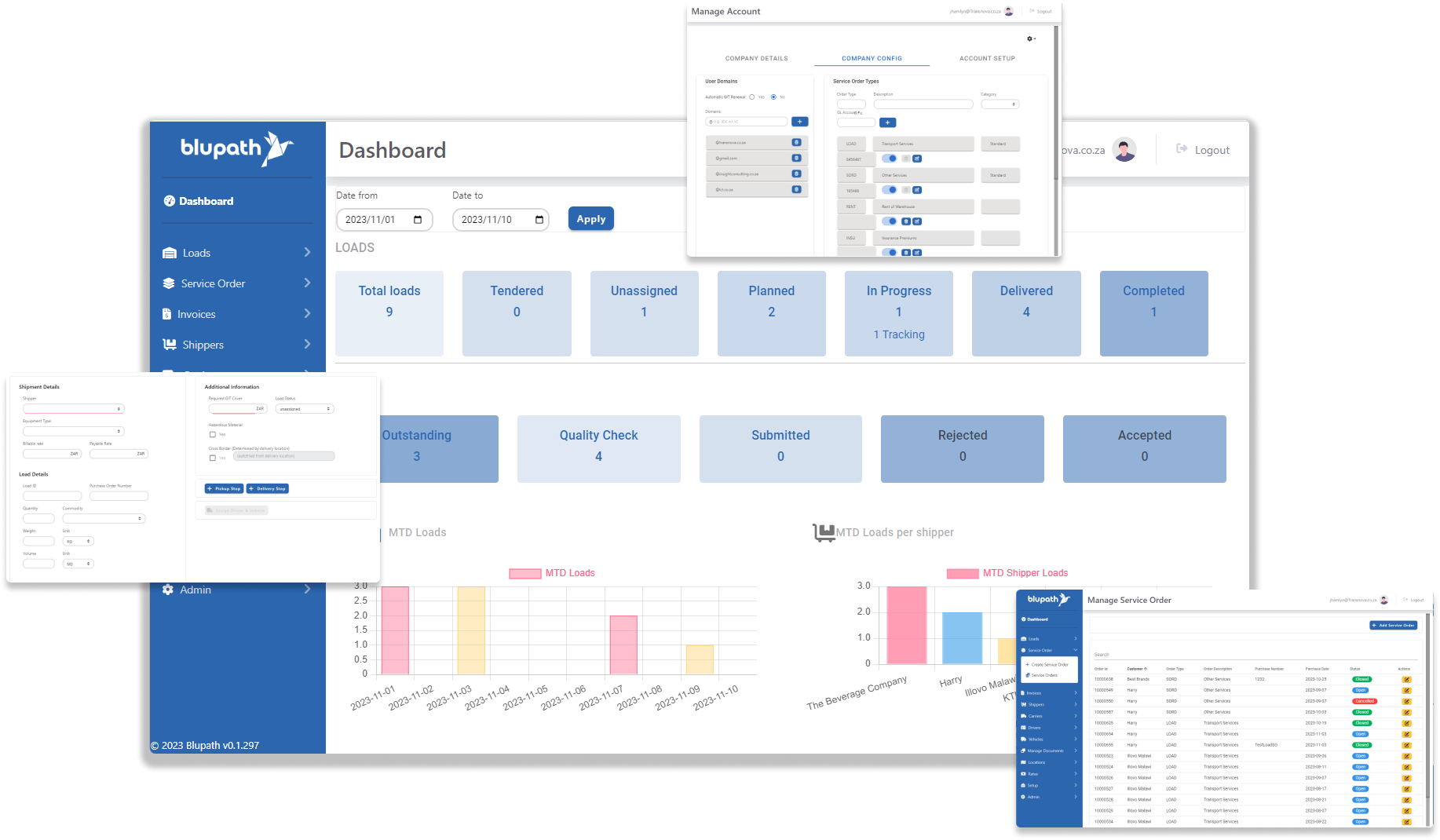
Training Guides By Use
Browse our user-friendly training guides to master Blupath and streamline your journey to success.
We Value Your Input
Please share your suggestions for training guides.
What areas of Blupath require more guidance?
Let us know using the form below to help us help you
Drop Us a Line
Need clarification?
I don't know what my password is?
All you need to do is reset your password. To do this, go to the portal home screen, add the email address you use for Blupath, and click ‘reset password’.
How do I login in to the portal?
Simply click here, or the button on the top right of this screen labeled ‘Blupath Login’, and fill in your login details.
How do I add a colleague so they can use Blupath?
To add a colleague, you can go to ‘Admin’ on the left menu and click ‘New User’. If you’re unsure how to do this, we have created a step-by-step guide to help you along.
How do I upgrade my plan from Lite to Pro?
To upgrade your plan, simply email us at info@blupath.com and someone from the Blupath team will help you out.